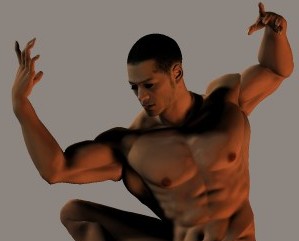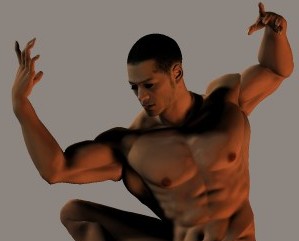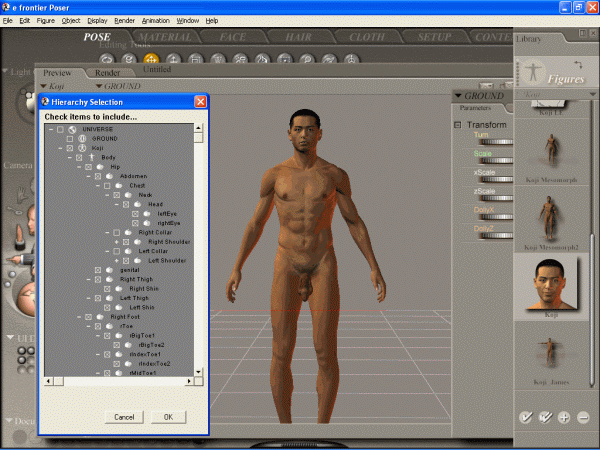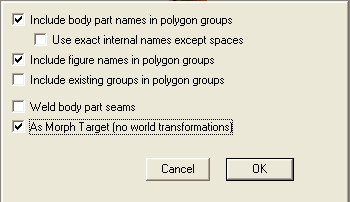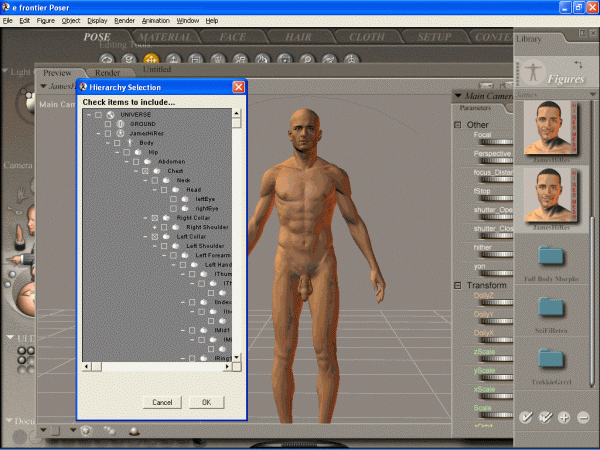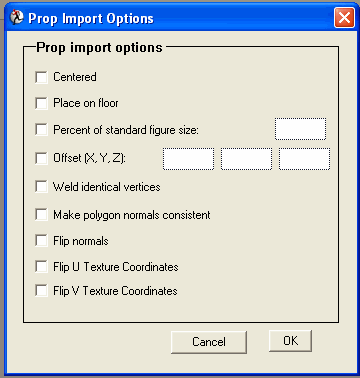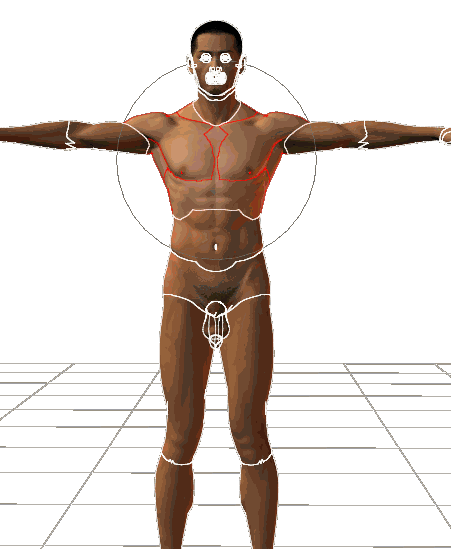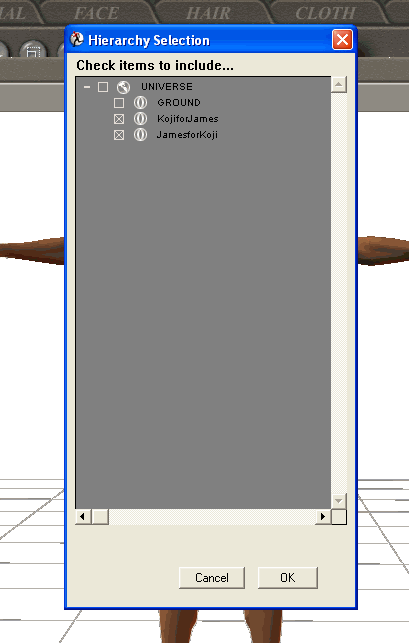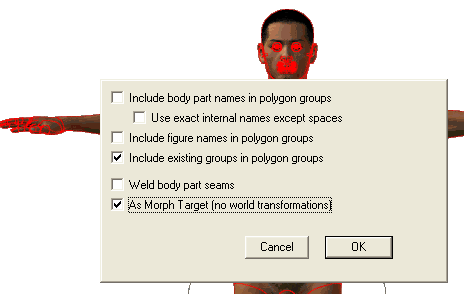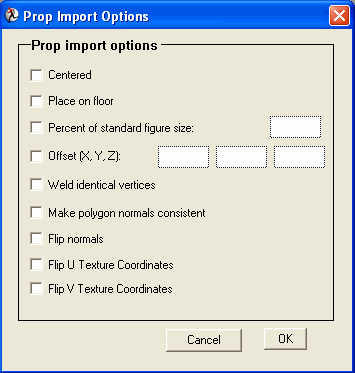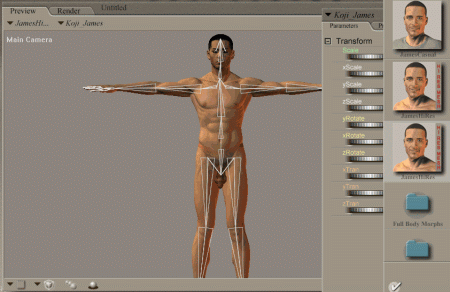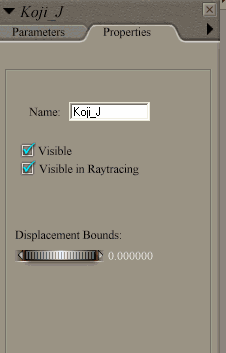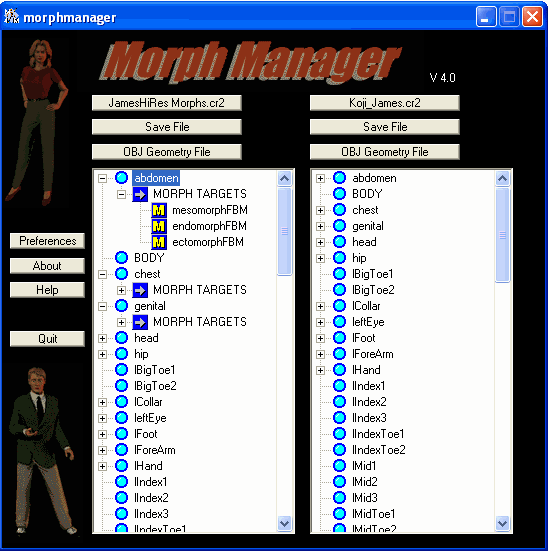Prepare Koji to take James Bodymorphs
You own Koji, the new figure from e-frontier, and are missing morphs for his body to make him look like this:
Or this?
With this little Tutorial you will be able to create your own Koji with these Morphs.
The only things you need is Poser 6, James HiRes, Koji and Morphmanager 4, free from the Renderosity free download section.
Let's start the the "Frankensteining".
Load Koji into Poser 6 and choose: Export - Wavefront.obj. Uncheck Universe, check Koji, uncheck chest, Left Collar and Right Collar as shown below.
Save as KojiforJames.obj or whatever you want with the following options:
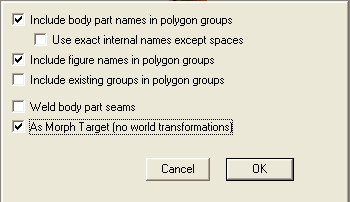
Delete Koji and load James HiRes. Export James' Chest, Right Collar and Left Collar as Wavefront.obj by unchecking everything except these bodyparts:
Save as JamesforKoji and use the same Export options as for Koji.
Delete James.
Import JamesforKoji and KojiforJames one by one with these Import options:
This is the result.
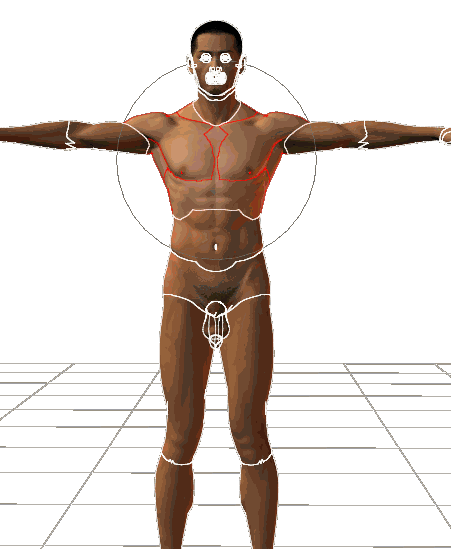
Now export as one object as Koji_James.obj. Use the following settings:
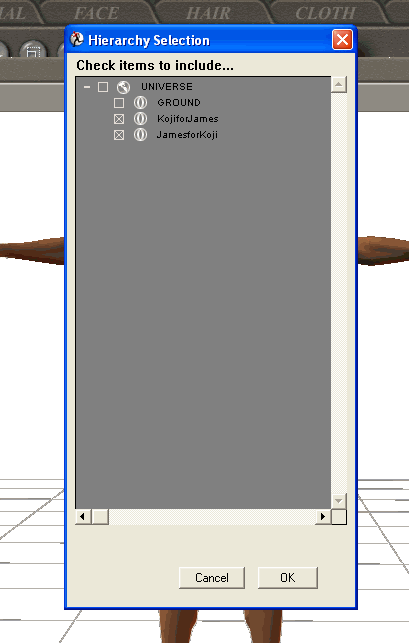
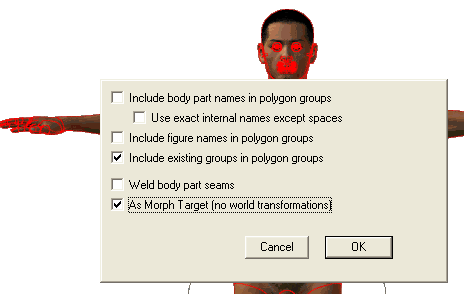
Delete KojiforJames and JamesforKoji and import the new built object Koji_James with the following settings:
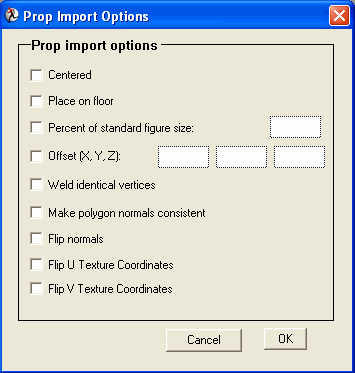
Change to the Setup Room, you will get a warning that your Prop will become a figure but continue.
In the Setup Room choose James HiResFBM and doubleclick. You will see the bones now.
Leave the Setup Room and Save your Figure as Koji_J or whatever you like.
Now change to the Material room and change the imagemap for the body to Koji_Body. Check also the eyes and the lashes.
Leave the Material Room, select the body of your new figure, select the properties tab and change the name of the figure.
Save it again.
Now, before we can use Morphmanager, we have to uncompress the JamesHires.crz. You can use the built in Python script of Poser or any other unzip Utility. Unzip as JamesHires.cr2.
Important step!!
If not done until now, you have to load JamesHirezFBM and save him under a different name, e.g. JamesHiRes Morphs without external Binary Morphs (Edit - General Preferences - Misc - uncheck use exyternal binary morphs)
Now start Morphmanager 4. Load your new Koji_J.cr2 in one window and the JamesHires Morphs.cr2 into the other window.
Copy all Bodymorphs from James to Koji_J. Don't forget the Genitals, they will work afterwards.
Now load Koji.cr2 into the window where you loaded JamesHiRes Morphs and copy all headmorphs to Koji_j.cr2.
Save your work.
Now you need a fix for the neck and the head. This is available here. This is a new version of the fix.
Download it and unzip it to a folder of your choice. Load Koji, select the neck and load the NeckFix_V2.obj as morph target. Do the same with the head and the Headfix_V2.obj.
Save Koji-J. Now you can apply the mesomorphFBM and the neck- and headfix.
That's it. Have fun.
Happy Rendering.
For questions or hints, please e-mail me at:
Ulli3D @ulliswelt.com
Sorry, no direct mail link due to spam.
Copyright©: Ulrich Hoffmann 2005/ 2006