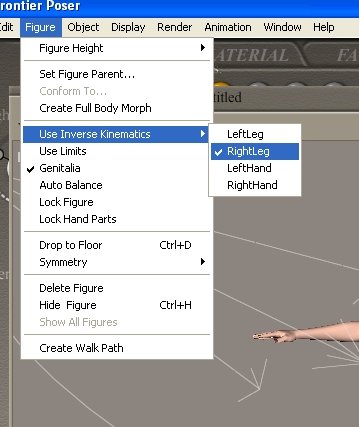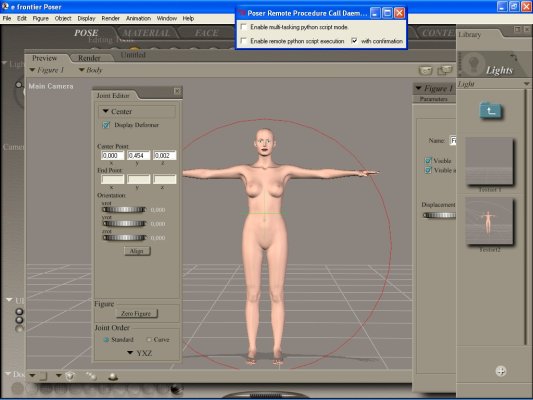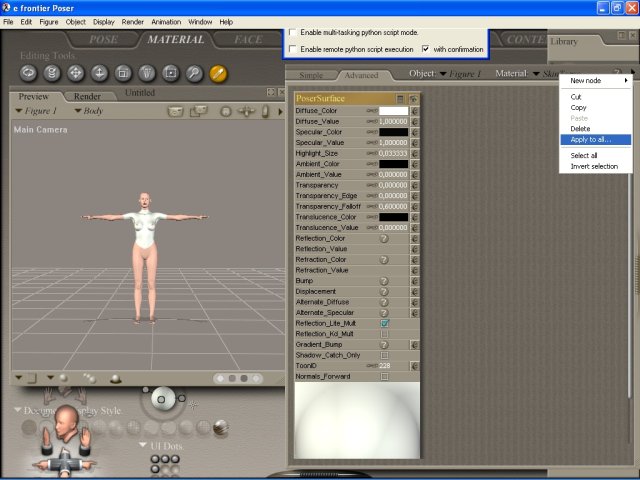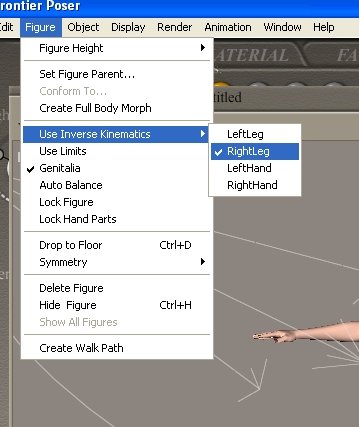
It often starts when you see an announcement somewhere in a forum: "Beta Testers wanted". Nice idea, you think, and the problem starts. May be it's the first time you are testing something, may be you have done it already, may be you want some support for your own creations to make sure that everything is OK. This little tutorial is written to give you some hints how to improve your testings.
This first testing tut is for the testing of clothes. The testing of materials is a little bit different and will be described in the next tut.
Firstly: Do you have the figures and their morphs needed for the test? If not, either buy them or stay away from the test. Your results will not be very helpful for the creator of the cloth.
Secondly: Do you have the necessary time for the testing. Depending on the number of items and the number of morphs implemented into the cloth you can estimate between 2 and 40 hours for the test and if there are some changes necessary, the testing starts again from zero. And you are working in a team. The creator of the item, may be the one who made the textures and the other testers. All are looking for fast response. Take it seriously. It is a job. You are responsible towards the creator and towards the Poser community as they can expect a fully functional bug free product.
If you can fulfill all the things stated above, you can start thinking of becoming a "Beta Tester".
Now we can start. Absolutely necessary is a seperate Runtime. Create one called Test or whatever you like. Direct Poser to the new Runtime.
Now open the zip file for the test. Check the structure! Are the directories in the Poser standards like:
Runtime\Geometries
Runtime\libraries\
runtime\libraries\characters
Runtime\textures
Is a ReadMe.txt or something similar included?
If everything is OK, you can unzip it into the new Runtime. Unzip direct into Test. So you can easyly find the first bugs. Now check the structure of the directories. Some people like deep trees like:
Runtime\libraries\character\mikes clothes\peters freeclothes\mike\jogging suit\joggingsuit.cr2
The correct path should be like :Runtime:libraries:character:mikes clothes:joggingsuit.cr2
Important is the colon, otherwise the item is not usable for Mac-users.
At least the part: peters freeclothes\mike\jogging suit\ is not necessary. If you find something like that, you should report this. For reporting I create an errors.txt file with notepad inside of the Test directory. This file I always keep open to write down all comments and findings.
Very important: Save after each new comment!
The next step is to check the cr2. Open the cr2 with a texteditor, if the cr2 is only 1 or 2 MByte
you can use Wordpad but my advise: Use a more robust editor that can handle bigger files. I use NoteTab lite, a free editor that can be downloaded here.
First check is the object file. Is the name correct and also the path? Sometimes you'll find pathes like:
G:\program files\curious labs\Pauls Poser\runtime\geometries\pauls files\freebies\jogging\joggingsuit.obj
This will cause Poser to look for the joggingsuit.obj all over your installation and at the end, may be 20 minutes later, Poser will ask for the correct location for this file. If you find something like that, correct it in both statements and make a note in the errors.txt.
Next check is the name and the location for the textures. Search for .jpg and you will get the textures one by one. Check name and location as stated above. Use your filemanager and compare the names.
Before starting the test check your stocks. Enough coffee, coke, sweets and cigarettes? If yes, we will start with the testing. In this example I used a freebie and made some adjustments to show you the important things.